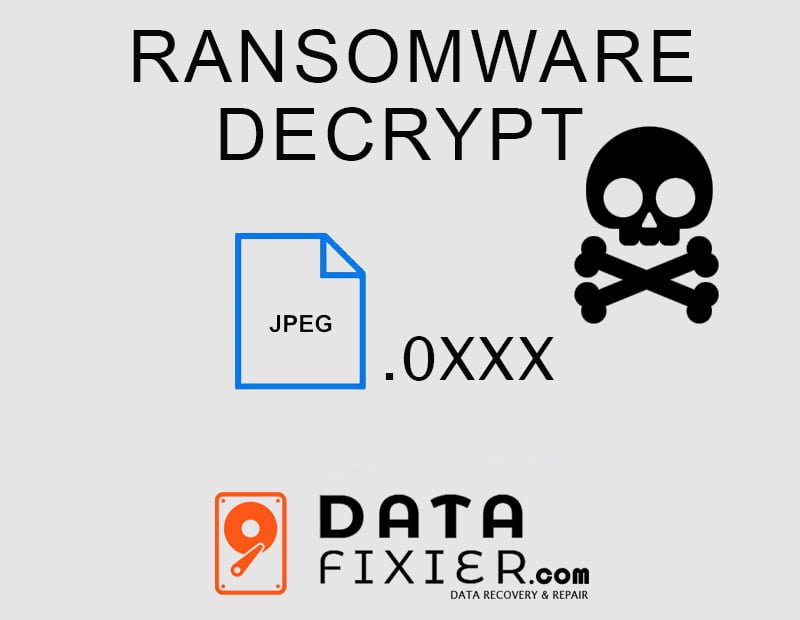No products in the cart.
The Ultimate Guide to Repairing Encrypted Ransomware JPEG Images

Repair Damaged JPEG Images you wake up one morning, turn on your computer and suddenly find all your precious JPEG images encrypted by a ransomware attack. What do you do next? Panic? Pay the ransom and hope for the best? Not so fast! In this blog post, we’ll provide you with everything you need to know about repairing encrypted ransomware JPEG images. From understanding what ransomware is to step-by-step instructions on how to recover these files without breaking a sweat, consider this your ultimate guide to navigating through an unfortunate situation that no photographer or image collector wants to face. Let’s dive in!
What is Encrypted Ransomware JPEG Images?

Encrypted ransomware is a type of malware that encrypts your files and demands a ransom to decrypt them. JPEG images are often used by attackers to deliver the ransom message, as they can be easily opened in a web browser. In order to repair encrypted ransomware JPEG images, you will need to decrypt the files using a special tool. There are many free and paid tools available online, so make sure to do your research before choosing one. Once you have decrypted the files, you should be able to open them without any problem.
Types of Ransomware JPEG Images
There are two types of ransomware that can encrypt your JPEG images: Filecoder and Locky.
Filecoder is a type of ransomware that will encrypt your JPEG images by adding a “.locked” extension to the end of each file name. For example, “myphoto.jpg” would become “myphoto.jpg.locked”. In order to decrypt your images, you will need to obtain the decryption key from the hacker who encrypted them.
Locky is a type of ransomware that will encrypt your JPEG images and append a random string of characters to the end of each file name. For example, “myphoto.jpg” could become “myphoto.jpg_H824FR4”. In order to decrypt your images, you will need to use a special decrypter tool which can be found on the internet.
How to Repair Damaged Encrypted Ransomware JPEG Images?

It’s no secret that encrypted ransomware can wreak havoc on your computer and your data. But what if those encrypted files are important JPEG images? Is there any way to repair the damage and get your photos back?
As it turns out, there are a few ways to go about repairing damaged encrypted ransomware JPEG images. One method is to use a free online tool like Emsisoft Decryptor for Ransomware. This tool can decrypt certain types of ransomware, including Petya and Locky.
Another option is to use a paid software program like R-Studio. This program can undelete files that have been deleted by ransomware, as well as recover lost or damaged partitions.
You could try contacting the ransomeware developers themselves and see if they’re willing to provide a decryption key in exchange for payment. This is obviously a risky proposition, but it’s worth a shot if you’re desperate to get your JPEG images back.
Whichever method you choose, remember that there’s no guarantee that you’ll be able to successfully repair your damaged JPEG images. But it’s always worth a try!
Tools and Software to Repair Damaged Encrypted Ransomware JPEG Images
There are a number of different tools and software that can be used to repair damaged or encrypted ransomware JPEG images. In this section, we will take a look at some of the most popular options.
- Recuva: This is a free data recovery program that can be used to recover lost or deleted files from your computer, including JPEGs that have been damaged by ransomware. It offers a deep scan option that can help to recover files that have been overwritten or damaged.
- PhotoRec: This is another free data recovery program that can be used to recover lost or deleted files, including JPEGs. It offers a quick scan option as well as a deeper scan option for more damaged files.
- Stellar Phoenix Photo Recovery: This is a paid data recovery program that offers both a quick scan and deep scan option. It can also repair corrupted or damage video files, making it a good choice for JPEGs that have been encrypted by ransomware.
- JpegDigger: This is a free tool that can be used to extract JPEGs from corrupt or damaged files. It offers a simple interface and does not require installation.
- JPEG Repair Shop: This is another paid data recovery program that specializes in repairing damage JPEG files. It offers both automatic and manual repair options.
Tips for Protecting Your Data from Ransomware
Here are some tips to keep your data safe from ransomware:
- Keep your operating system and software up to date. This includes having the latest security patches installed.
- Use a reputable antivirus program and scan your computer regularly for malware.
- Avoid clicking on links or opening attachments in emails from unknown senders. This is how many people get infected with ransomware in the first place.
- Be cautious when downloading files from the internet, especially if they come from untrustworthy sources. Make sure to scan any downloaded files with your antivirus program before opening them.
- Back up your important data regularly. That way, if you do get hit with ransomware, you can restore your files from backup and won’t have to pay the ransom to get them back.
Alternatives to Repairing Encrypted Ransomware JPEG Images
If your JPEG image has been encrypted by ransomware, there is no guaranteed way to repair it. However, there are some alternative methods that you can try:
- Use a file recovery program: There are many file recovery programs available that can often recover deleted or corrupted files. This includes ransomware-encrypted files.
- Use a professional data recovery service: If you have important JPEG images that you need to recover, you can use a professional data recovery service. These services are often expensive, but they may be able to recover your files.
- Try decrypting the files yourself: If you have the skills and knowledge, you may be able to decrypt the ransomware-encrypted files yourself. This is a risky method, as you could potentially make the situation worse if you don’t know what you’re doing. only attempt this if you are confident in your abilities and understand the risks involved.
Conclusion
Repairing encrypted ransomware JPEG images can be a daunting task, but fortunately, there are several useful tools that can help you do it. We hope this comprehensive guide has provided you with all the information you need to get started. With the right knowledge and tools at your disposal, repairing those encrypted JPEG images is easier than ever before. So don’t hesitate – start repairing today!